
1. Your default printer will
show in a print screen
2. Use or change printer if you
want (Brochure is in color)
3. Printer must be in Portrait
mode, Duplex (or print
both sides) mode, and
flip on long edge.
4. Print as many copies as
you want or need.
5. If it won’t print duplex
A. Print only page 1(s).
B. Place paper back in
printer appropriately so
Page 2 will print correct.
C. Print page 2(s).
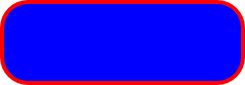 PRINT BROCHURE
PRINT BROCHURE
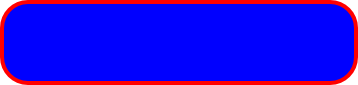
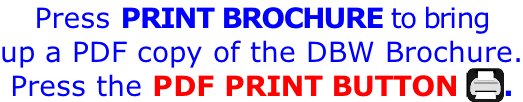


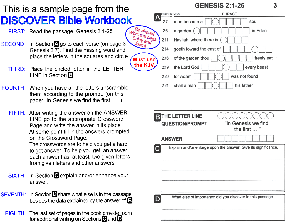
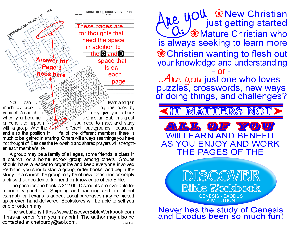
To return to this DBW Brochure
Screen press (left) arrow of the
browser or Delete “x” page at top.

 BROCHURE
CONTACTS
HOME
LEADING
M F L
BASICS
ORDERING
MINI MESSAGES
BROCHURE
CONTACTS
HOME
LEADING
M F L
BASICS
ORDERING
MINI MESSAGES

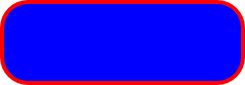 PRINT BROCHURE
PRINT BROCHURE
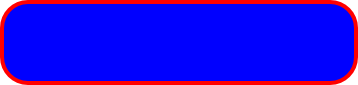
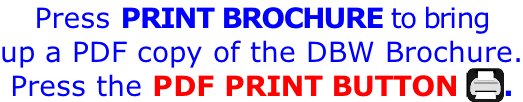


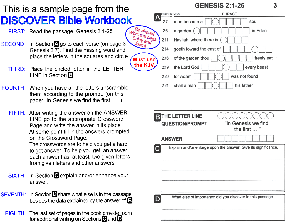
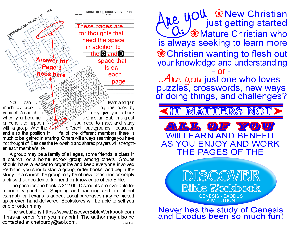

 BROCHURE
CONTACTS
HOME
LEADING
M F L
BASICS
ORDERING
MINI MESSAGES
BROCHURE
CONTACTS
HOME
LEADING
M F L
BASICS
ORDERING
MINI MESSAGES